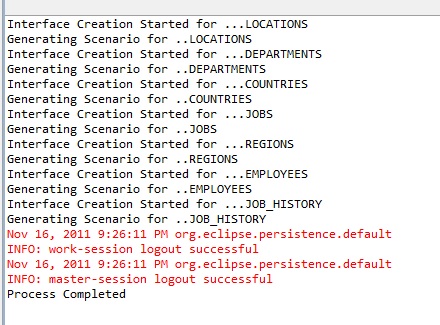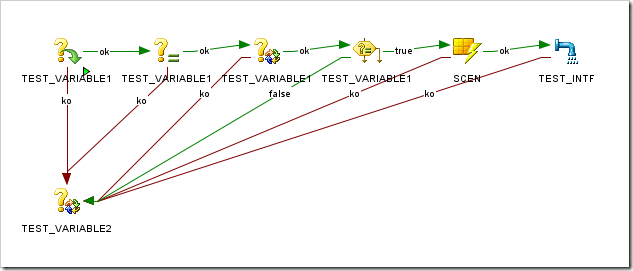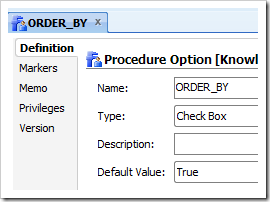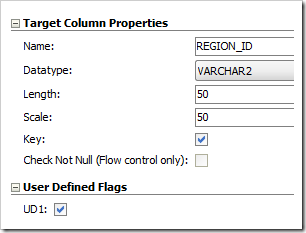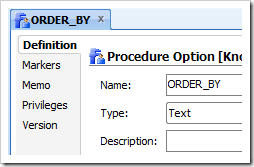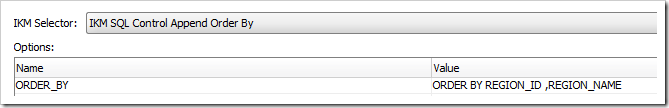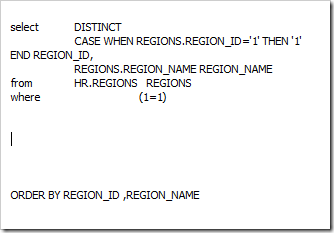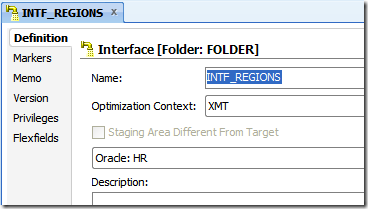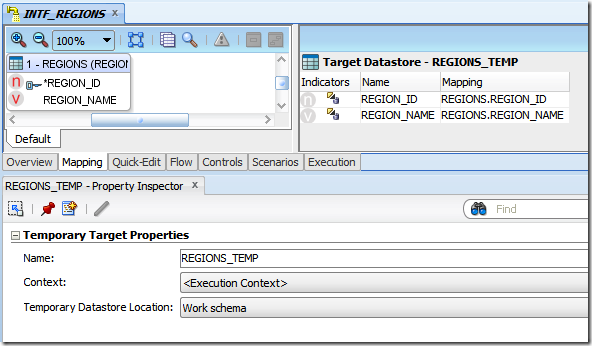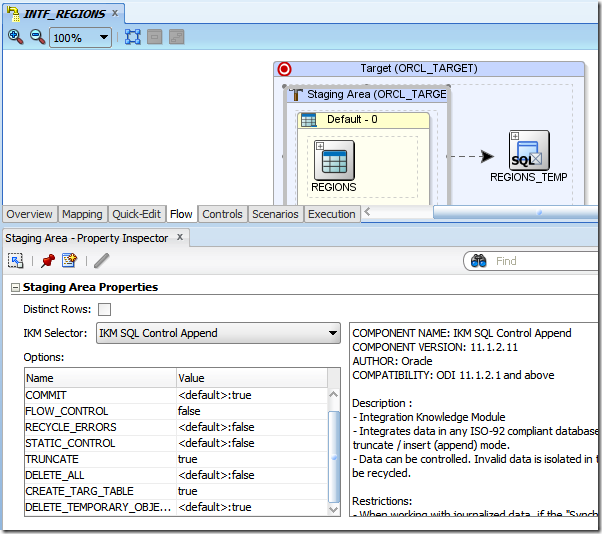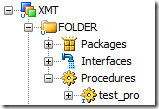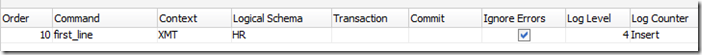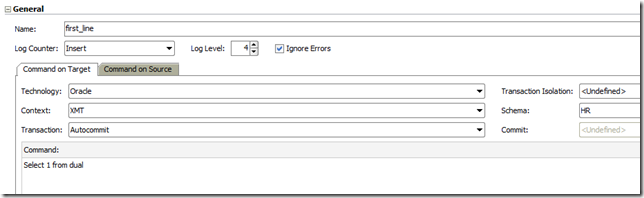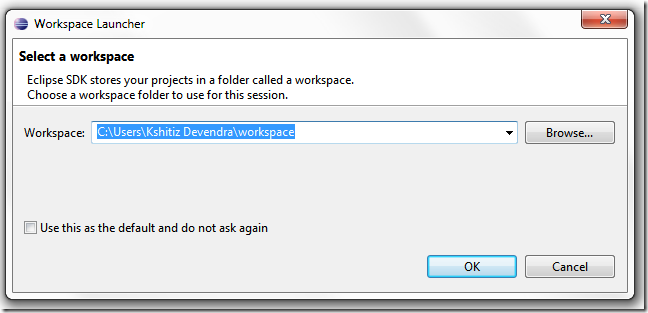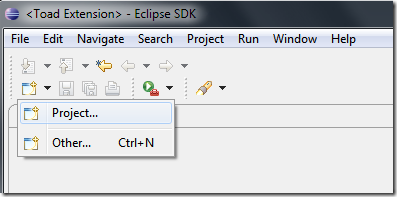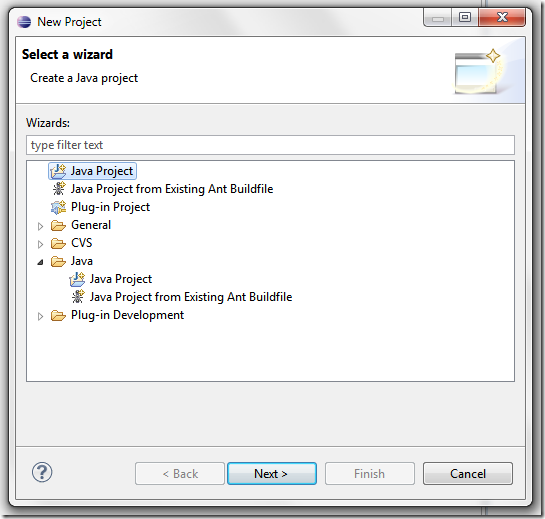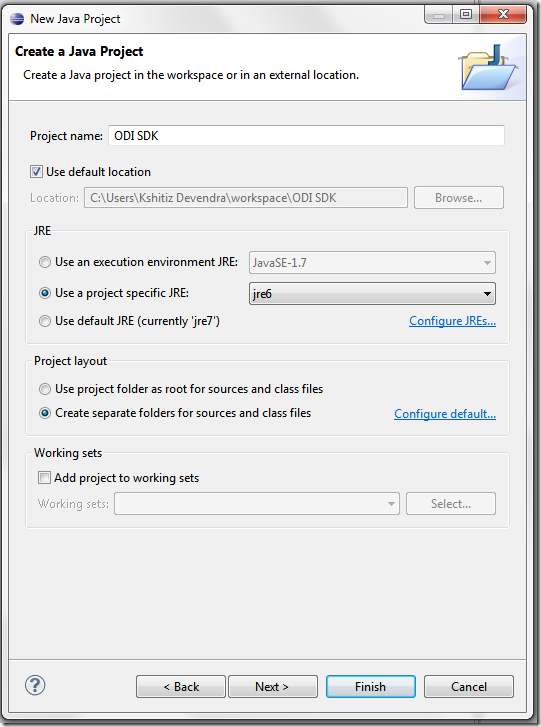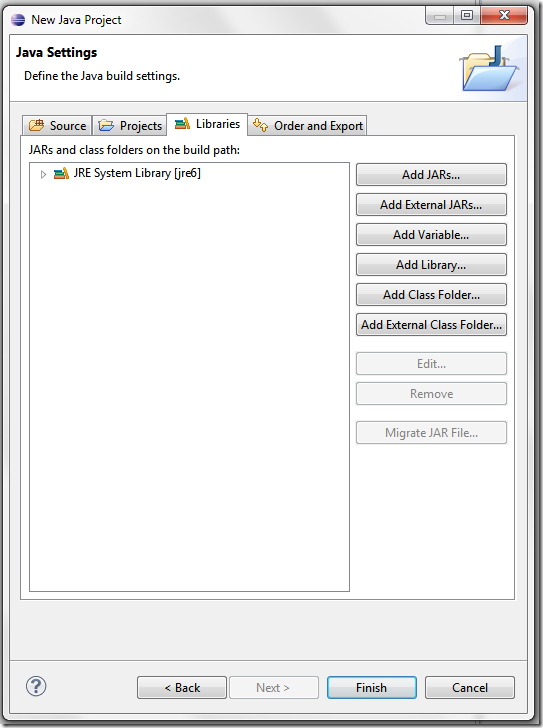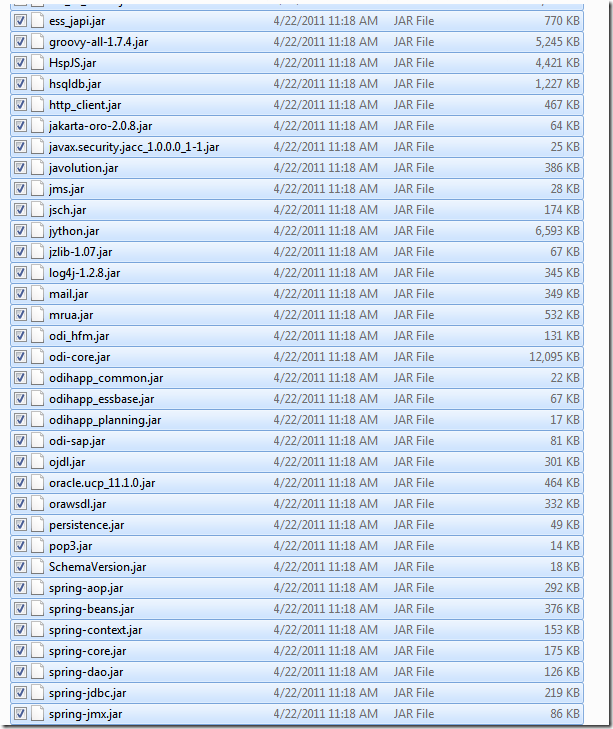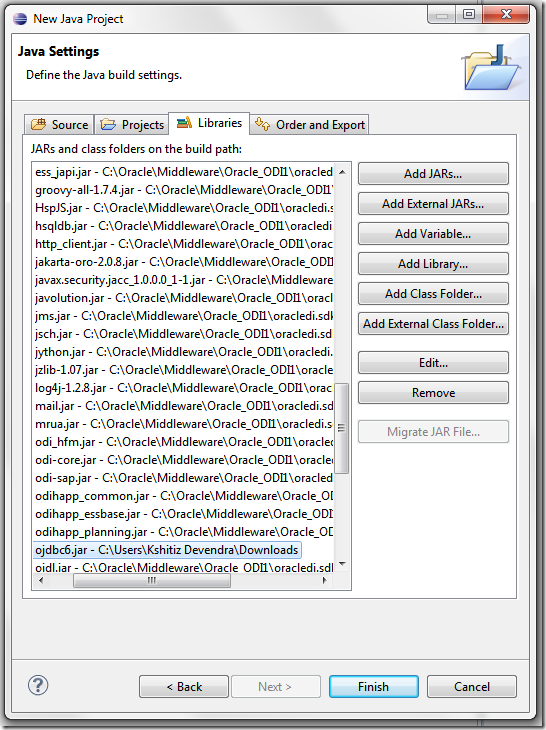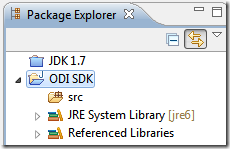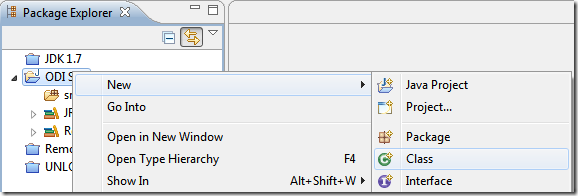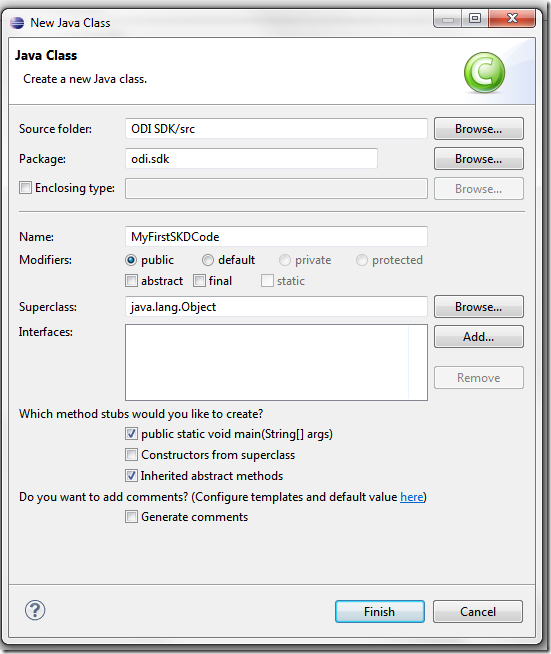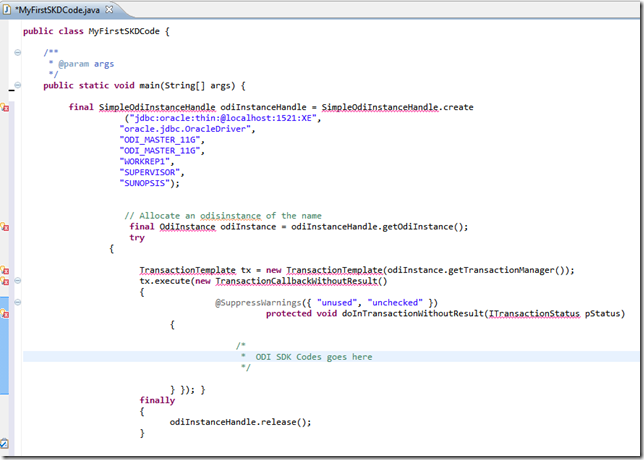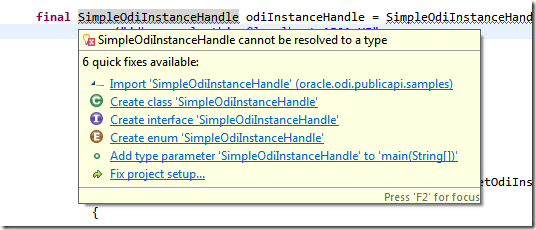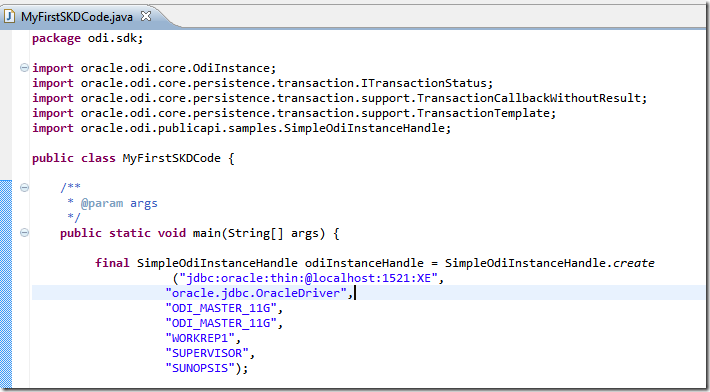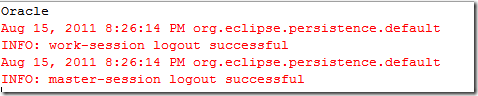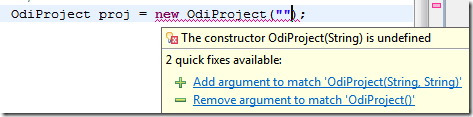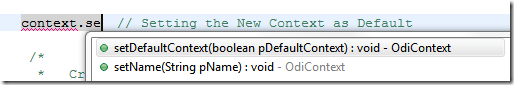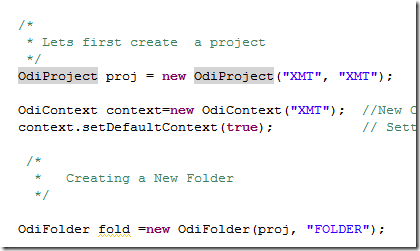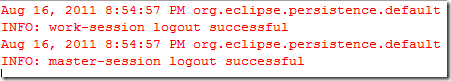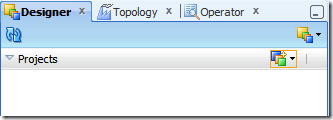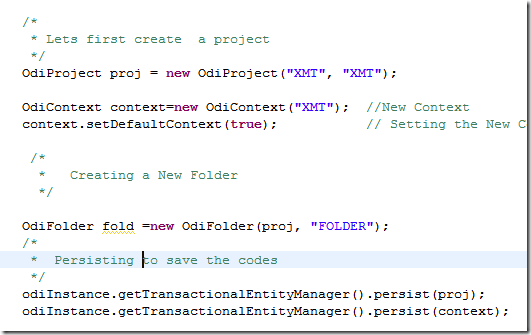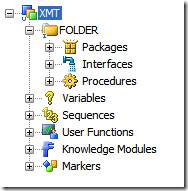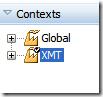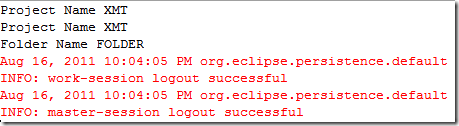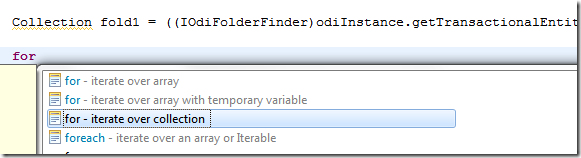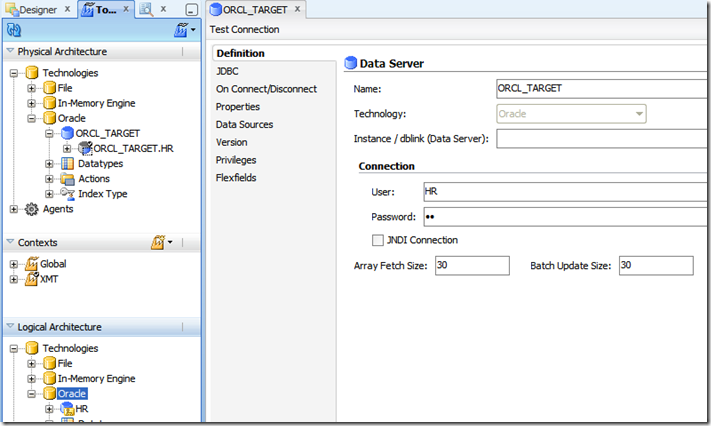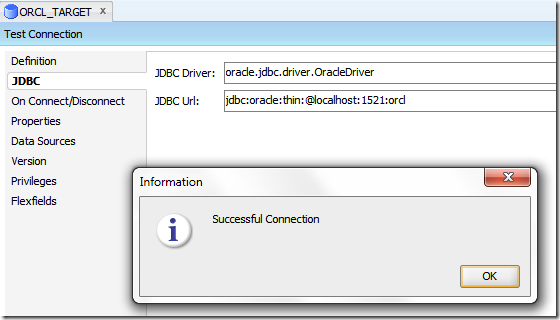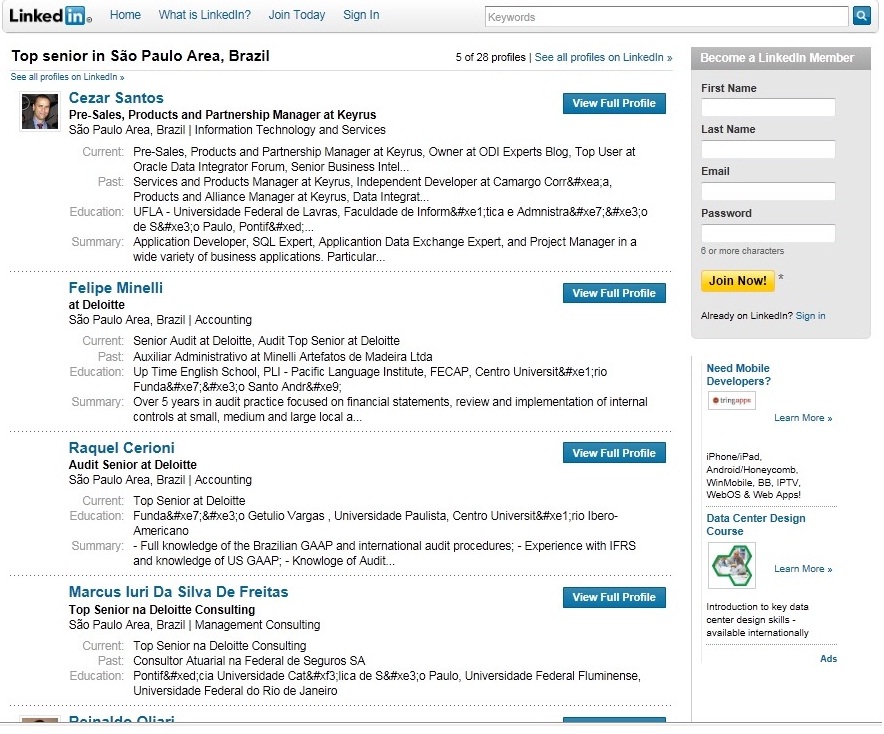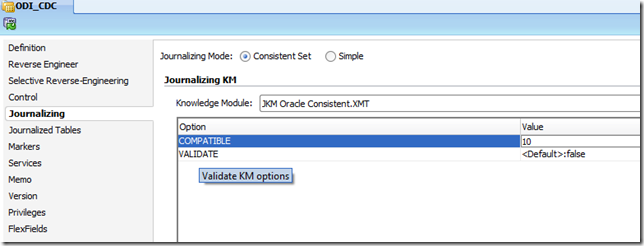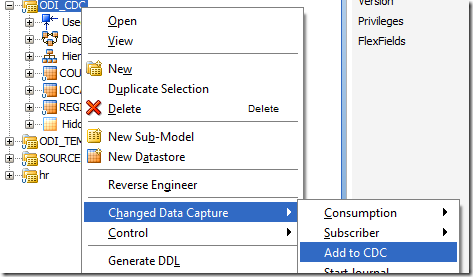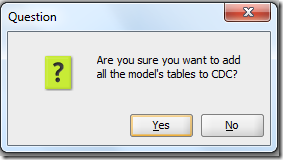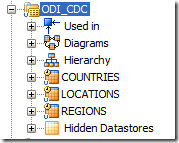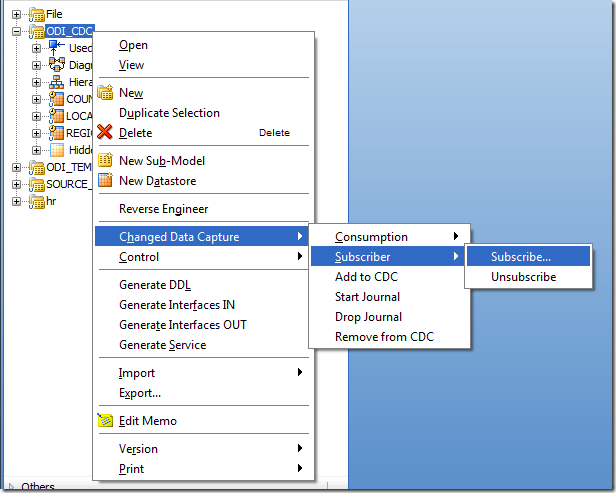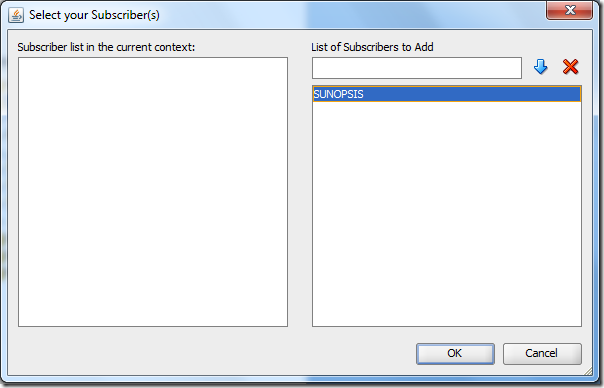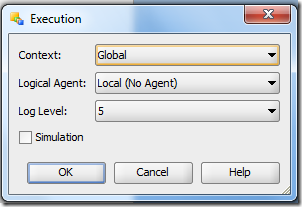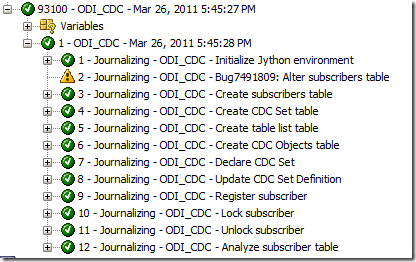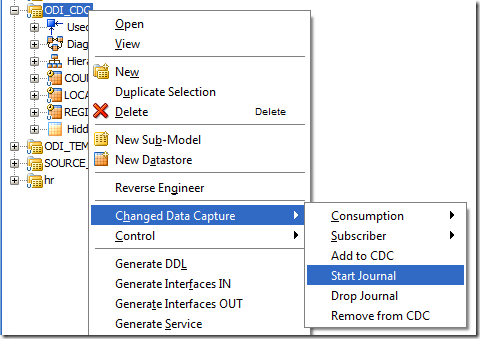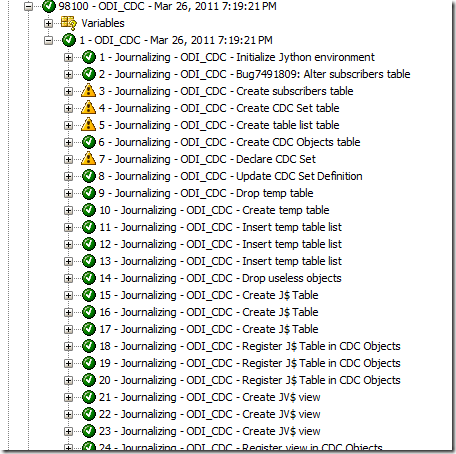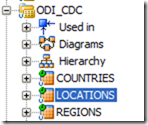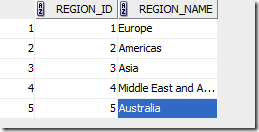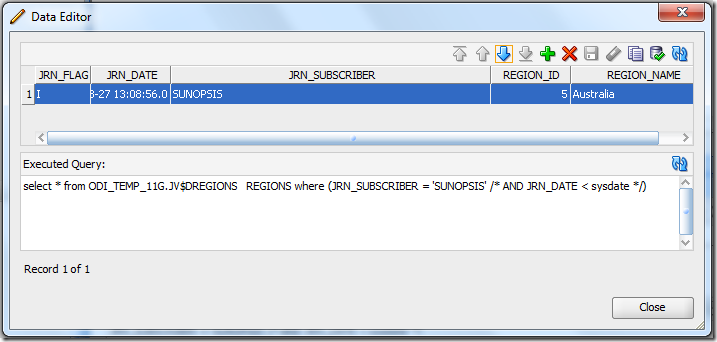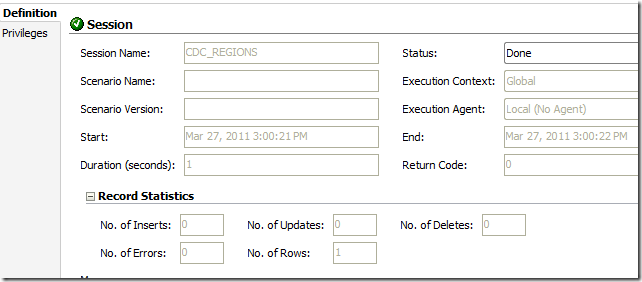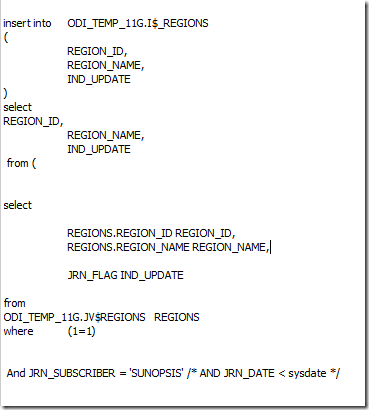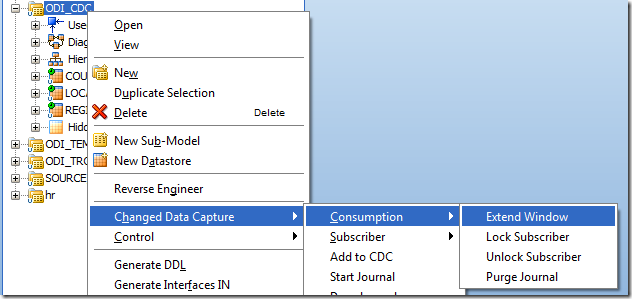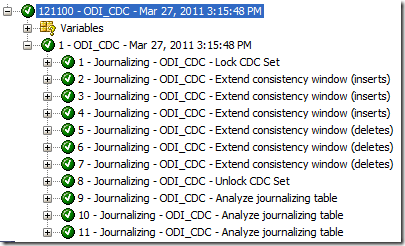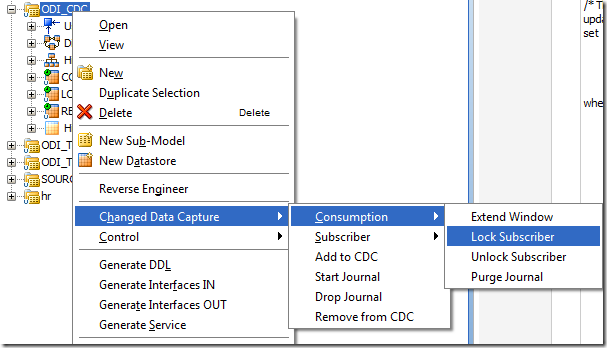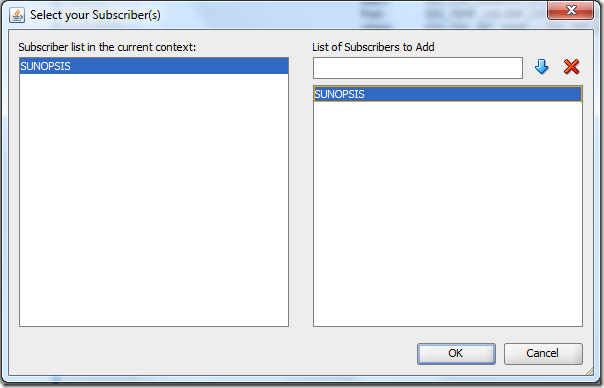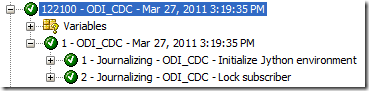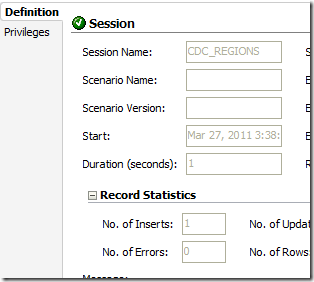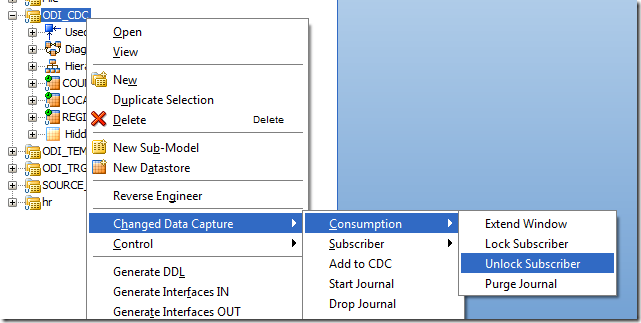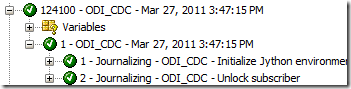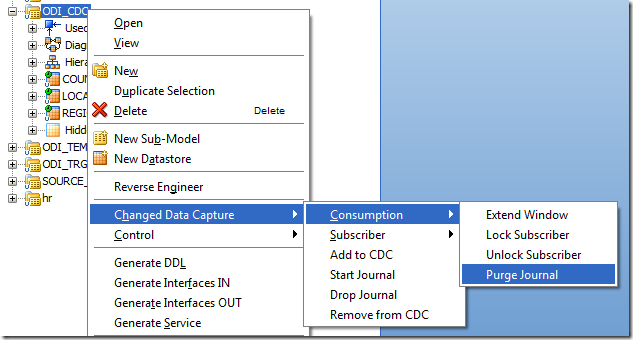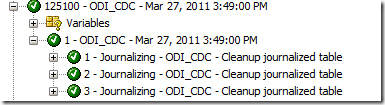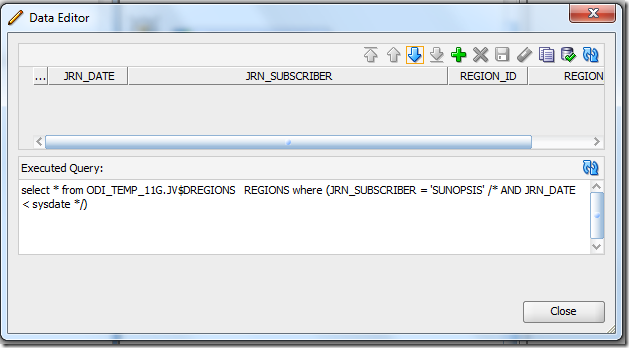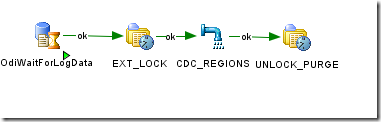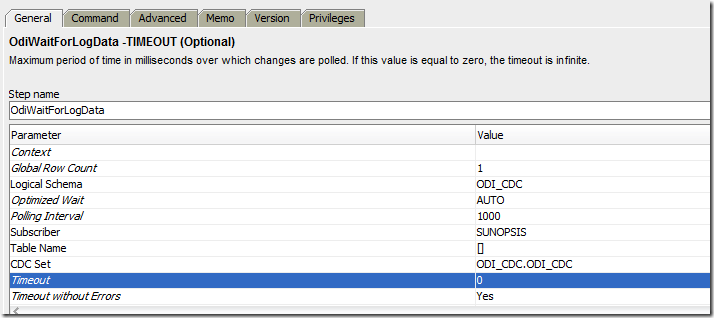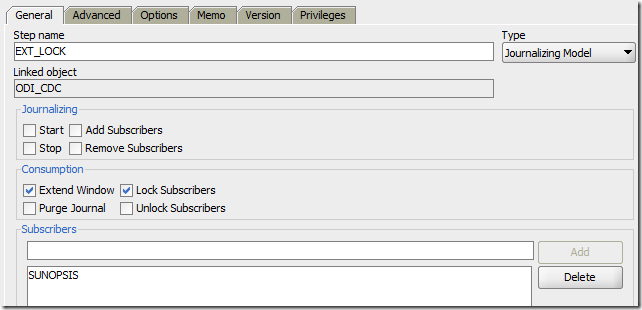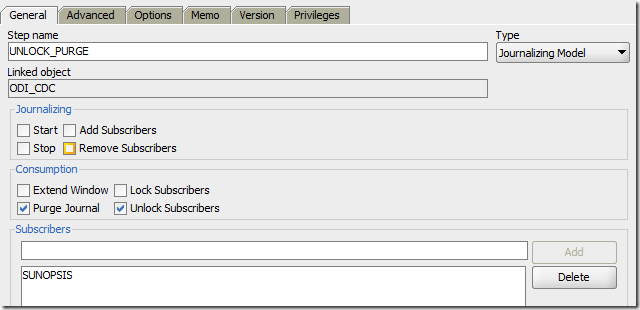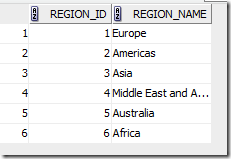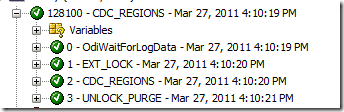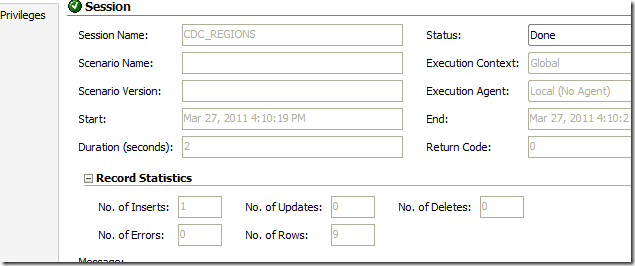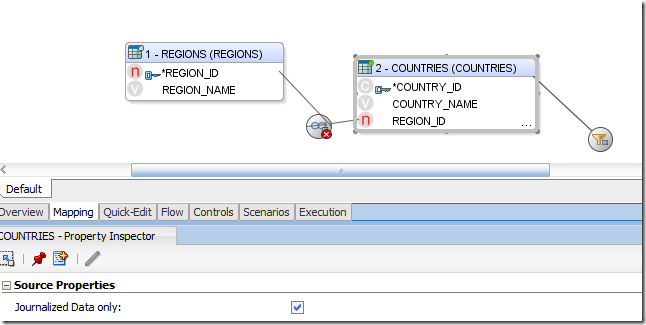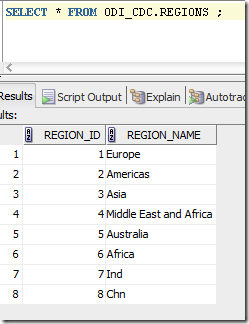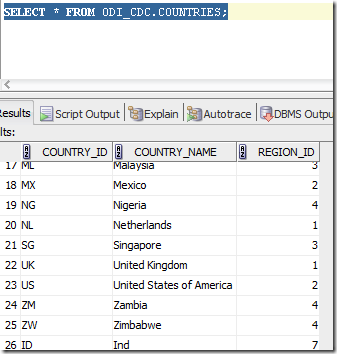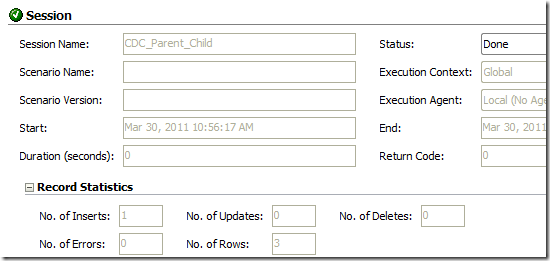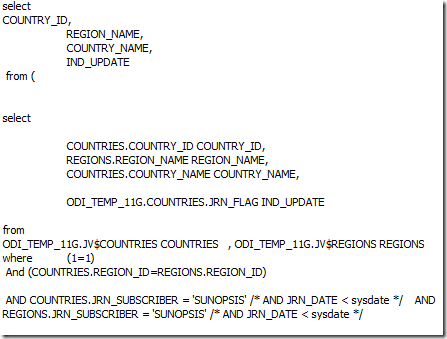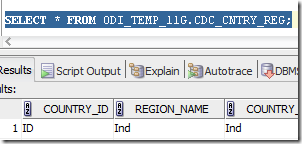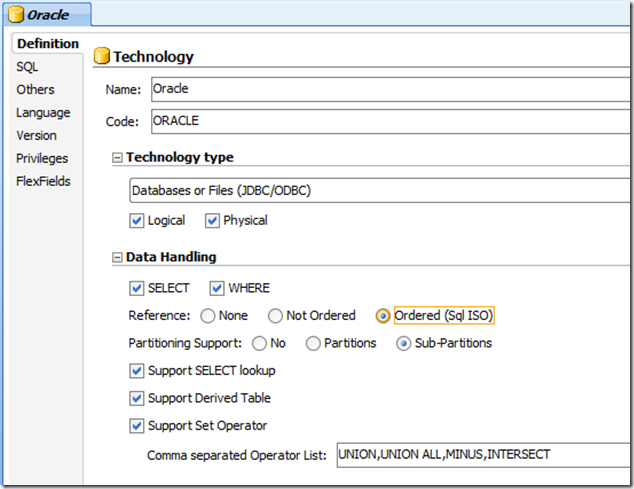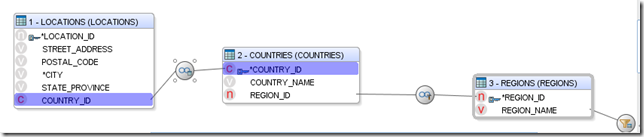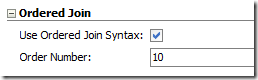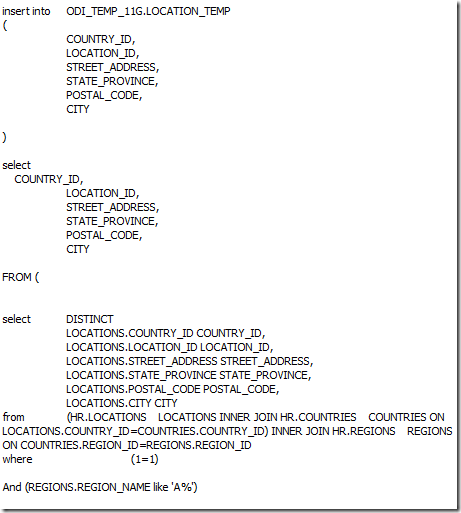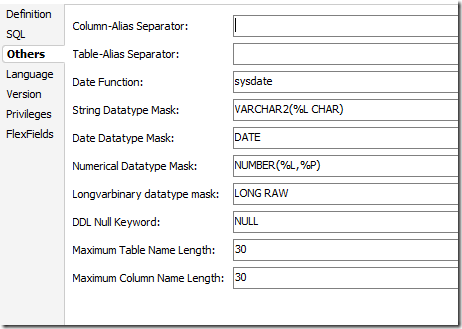This particular ODI SDK codes creates one source to one target interface and accordingly generate Scenario, based on condition where the Source table is same as Target Table name , under two different Model.
By default the target datastore name is used as the Interface Name.
For this example , Source Model is HR schema and also the Target Model is HR schema.
package odi_sdk;
import java.util.Collection;
import java.util.HashSet;
import java.util.Iterator;
import oracle.odi.core.OdiInstance;
import oracle.odi.core.config.MasterRepositoryDbInfo;
import oracle.odi.core.config.OdiInstanceConfig;
import oracle.odi.core.config.PoolingAttributes;
import oracle.odi.core.config.WorkRepositoryDbInfo;
import oracle.odi.core.exception.OdiRuntimeException;
import oracle.odi.core.persistence.transaction.ITransactionStatus;
import oracle.odi.core.persistence.transaction.support.DefaultTransactionDefinition;
import oracle.odi.core.security.Authentication;
import oracle.odi.domain.model.OdiDataStore;
import oracle.odi.domain.model.finder.IOdiDataStoreFinder;
import oracle.odi.domain.project.OdiCKM;
import oracle.odi.domain.project.OdiFolder;
import oracle.odi.domain.project.OdiIKM;
import oracle.odi.domain.project.OdiInterface;
import oracle.odi.domain.project.OdiLKM;
import oracle.odi.domain.project.ProcedureOption;
import oracle.odi.domain.project.finder.IOdiCKMFinder;
import oracle.odi.domain.project.finder.IOdiFolderFinder;
import oracle.odi.domain.project.finder.IOdiIKMFinder;
import oracle.odi.domain.project.finder.IOdiLKMFinder;
import oracle.odi.domain.project.interfaces.DataSet;
import oracle.odi.domain.project.interfaces.SourceDataStore;
import oracle.odi.domain.project.interfaces.SourceSet;
import oracle.odi.domain.runtime.scenario.OdiScenario;
import oracle.odi.domain.topology.OdiContext;
import oracle.odi.domain.topology.finder.IOdiContextFinder;
import oracle.odi.generation.IOdiScenarioGenerator;
import oracle.odi.generation.support.OdiScenarioGeneratorImpl;
import oracle.odi.interfaces.interactive.support.InteractiveInterfaceHelperWithActions;
import oracle.odi.interfaces.interactive.support.actions.InterfaceActionOnTargetDataStoreComputeAutoMapping;
import oracle.odi.interfaces.interactive.support.actions.InterfaceActionSetKM;
import oracle.odi.interfaces.interactive.support.actions.InterfaceActionSetKM.KMType;
import oracle.odi.interfaces.interactive.support.actions.InterfaceActionSetKMOptionValue;
import oracle.odi.interfaces.interactive.support.actions.InterfaceActionSetTargetDataStore;
import oracle.odi.interfaces.interactive.support.km.optionretainer.KMOptionRetainerHomonymy;
import oracle.odi.interfaces.interactive.support.km.optionretainer.KMOptionRetainerLazy;
import oracle.odi.interfaces.interactive.support.mapping.automap.AutoMappingComputerLazy;
import oracle.odi.interfaces.interactive.support.mapping.matchpolicy.MappingMatchPolicyLazy;
import oracle.odi.interfaces.interactive.support.sourceset.creators.InexistentMappingException;
import oracle.odi.interfaces.interactive.support.targetkeychoosers.TargetKeyChooserPrimaryKey;
public class PermanentInterface {
private static String Project_Code;
private static String Folder_Name;
private static OdiFolder folder;
private static String Context_Code;
private static OdiContext context;
private static OdiDataStore sourceDatastore;
private static OdiInterface odiInterface;
private static String target_model_name;
private static String source_model_name;
private static String LKM;
private static String IKM;
private static String CKM;
/**
* @param args
*/
public static void main(String[] args) {
/****** Please change these Parameters *********/
String Url = "jdbc:oracle:thin:@localhost:1521:orcl";
String Driver="oracle.jdbc.OracleDriver";
String Master_User="ODI_MASTER_11G";
String Master_Pass="ODI_MASTER_11G";
String WorkRep="WORKREP1";
String Odi_User="SUPERVISOR";
String Odi_Pass="SUNOPSIS";
Project_Code="XMT";
Context_Code="XMT";
Folder_Name="FOLDER";
source_model_name = "SRCE_HR";
target_model_name = "TRGT_HR";
LKM ="LKM SQL to Oracle";
IKM ="IKM SQL Control Append";
CKM ="CKM Oracle";
/*****************************/
// Connection
MasterRepositoryDbInfo masterInfo = new MasterRepositoryDbInfo(Url, Driver, Master_User,Master_Pass.toCharArray(), new PoolingAttributes());
WorkRepositoryDbInfo workInfo = new WorkRepositoryDbInfo(WorkRep, new PoolingAttributes());
OdiInstance odiInstance=OdiInstance.createInstance(new OdiInstanceConfig(masterInfo,workInfo));
Authentication auth = odiInstance.getSecurityManager().createAuthentication(Odi_User,Odi_Pass.toCharArray());
odiInstance.getSecurityManager().setCurrentThreadAuthentication(auth);
ITransactionStatus trans = odiInstance.getTransactionManager().getTransaction(new DefaultTransactionDefinition());
// Find the folder
Collection fold = ((IOdiFolderFinder) odiInstance.getTransactionalEntityManager().getFinder(OdiFolder.class)).findByName(Folder_Name);
for (Iterator it = fold.iterator(); it.hasNext();) {
folder = (OdiFolder) it.next();
}
// Find the Context
context = ((IOdiContextFinder) odiInstance.getTransactionalEntityManager().getFinder(OdiContext.class)).findByCode(Context_Code);
// Target Data Store
Object[] trgt_ds = ((IOdiDataStoreFinder) odiInstance.getTransactionalEntityManager().getFinder(OdiDataStore.class)).findAll().toArray();
// This part of the code is to remove the
// duplicate datastores present in different Models
HashSet hs = new HashSet();
for (Object dt_str : trgt_ds) {
OdiDataStore ds = (OdiDataStore) dt_str;
hs.add(ds.getName().toString());
}
for (Object ds : hs) {
// Target Data Store
OdiDataStore targetDatastore = ((IOdiDataStoreFinder)odiInstance.getTransactionalEntityManager().
getFinder(OdiDataStore.class)).
findByName(ds.toString(), target_model_name);
if (targetDatastore != null) {
// Reading the Source Data Store
// Find the Data store using the IOdiDataStoreFinder
sourceDatastore = ((IOdiDataStoreFinder) odiInstance.getTransactionalEntityManager().getFinder(OdiDataStore.class)).
findByName(ds.toString(), source_model_name);
System.out.println("Interface Creation Started for ..."+ ds.toString());
// Creating a New Interface
OdiInterface intf = new OdiInterface(folder, ds.toString(), context);
// Setting the above Context as the Optimization Context
intf.setOptimizationContext(context);
// Creating DataSet to automatically assign different
// Source Data store
// DataSet(OdiInterface pInterface, java.lang.String pName)
DataSet dataset = intf.getDataSets().iterator().next();
SourceSet srcset = new SourceSet("srcset0",dataset);
SourceDataStore sd=new SourceDataStore(dataset,false,sourceDatastore.getName().
toString(),0,sourceDatastore);
srcset.addSourceDataStore(sd);
// Helper is to manipulate Odi interfaces in an
// interactive way
InteractiveInterfaceHelperWithActions helper = new InteractiveInterfaceHelperWithActions
(intf, odiInstance, odiInstance.getTransactionalEntityManager());
helper.performAction(new InterfaceActionSetTargetDataStore(
targetDatastore, new MappingMatchPolicyLazy(),
new AutoMappingComputerLazy(),
new AutoMappingComputerLazy(),
new TargetKeyChooserPrimaryKey()));
helper.performAction(new InterfaceActionOnTargetDataStoreComputeAutoMapping());
// Add the Filter
//helper.performAction(new InterfaceActionAddFilter(dataset, sd.getName(),ExecutionLocation.WORK));
// Start mapping the KM
// LKM
Collection lkm1 = ((IOdiLKMFinder) odiInstance.getTransactionalEntityManager().getFinder(OdiLKM.class)).
findByName(LKM,Project_Code);
for (Iterator iterator = lkm1.iterator(); iterator.hasNext();) {
OdiLKM odiLKM = (OdiLKM) iterator.next();
helper.performAction(new InterfaceActionSetKM(odiLKM,srcset, KMType.LKM,new KMOptionRetainerHomonymy()));
// Fetching each option of the LKM
for (ProcedureOption c : odiLKM.getOptions()) {
helper.performAction(new InterfaceActionSetKMOptionValue(srcset, KMType.LKM,"DELETE_TEMPORARY_INDEXES", false));
}
}
// IKM
// Find the IKM using the IOdiIKMFinder
Collection ikm1 = ((IOdiIKMFinder) odiInstance.getTransactionalEntityManager().getFinder(OdiIKM.class)).findByName(
IKM,Project_Code);
for (Iterator iterator = ikm1.iterator(); iterator.hasNext();) {
OdiIKM odiIKM = (OdiIKM) iterator.next();
// Setting the IKM in the interface
helper.performAction(new InterfaceActionSetKM(odiIKM, intf.getTargetDataStore(),KMType.IKM, new KMOptionRetainerLazy()));
// Fetching each option of the IKM
for (ProcedureOption c : odiIKM.getOptions()) {
// Modifying the Options of the IKM in the
// Interface
helper.performAction(new InterfaceActionSetKMOptionValue(intf.getTargetDataStore(), KMType.IKM,
"FLOW_CONTROL", false));
helper.performAction(new InterfaceActionSetKMOptionValue(intf.getTargetDataStore(), KMType.IKM,
"STATIC_CONTROL", true));
}
}
// CKM
Collection ckm1 = ((IOdiCKMFinder) odiInstance.getTransactionalEntityManager().getFinder(OdiCKM.class)).findByName(
CKM,Project_Code);
for (Iterator iterator = ckm1.iterator(); iterator.hasNext();) {
OdiCKM odiCKM = (OdiCKM) iterator.next();
helper.performAction(new InterfaceActionSetKM(odiCKM, intf.getTargetDataStore(),KMType.CKM, new KMOptionRetainerLazy()));
}
// Compute the Interface sourceset
try {helper.computeSourceSets();}
catch (InexistentMappingException e) {throw new OdiRuntimeException(e);}
// Persisting the Interface
// Called to inform the ODI persistence layer that this
// interface will be persisted
try {helper.preparePersist();}
catch (oracle.odi.interfaces.interactive.exceptions.OdiInterfaceNotReadyForPersistException e) {e.printStackTrace();}
odiInstance.getTransactionalEntityManager().persist(intf);
// Generating Scenarios
System.out.println("Generating Scenario for .."+ ds.toString() );
IOdiScenarioGenerator gene = new OdiScenarioGeneratorImpl(odiInstance);
OdiScenario newScen = gene.generateScenario(intf,ds.toString(), "001");
odiInstance.getTransactionalEntityManager().persist(newScen);
} }
// Finally close the Instance
odiInstance.getTransactionManager().commit(trans);
odiInstance.close();
System.out.println("Process Completed");
}
}