In Hyperion EPM 11 , authentication information is stored in openLDAP .
To get more information for the Hostname , port name , log into your Hyperion Shared Service console and under ‘ Administration ‘ click on ‘ Configure User Directories ‘
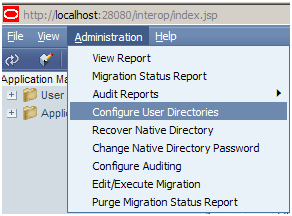
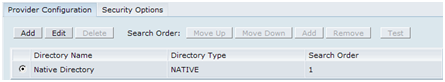
Click ‘ Edit ‘ on the ‘ Provider Configuration‘ and check for the other details required for setting up the connection for openLDAP in ODI
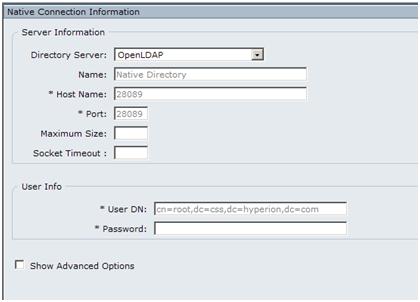
Right click on LDAP Technology and ‘ Insert Data Server ‘ and for User -enter the above ‘user DN – ‘ cn=root,dc=css,dc=hyperion,dc=com ‘
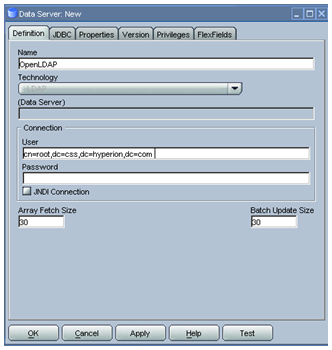
Here cn=root , the main root user who have all privilege to read all the data from OpenLDAP .
Select the Sunopsis JDBC Driver for LDAP
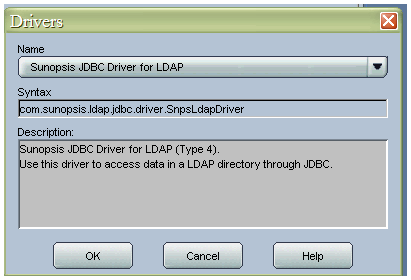
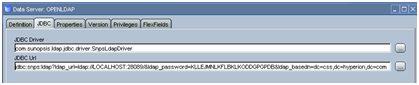
JDBC URL –
jdbc:snps:ldap?ldap_url=ldap://<host>:<port>/&ldap_basedn=<base_dn>[&<property>=<value>…]
jdbc:snps:ldap?ldap_url=ldap://localhost:28089/&ldap_password=KLLEJMNLKFLBKLKODDGPGPDB&ldap_basedn=dc=css,dc=hyperion,dc=com
<host>: LDAP server network name or IP address. – < localhost >
<port>: port number the LDAP server is listening on. < 28089 >
<base_dn>: base DN to connect to. < dc=css,dc=hyperion,dc=com >
Encode the password using this command
The Default Password for OpenLDAP is ” security “
To encode the password , run this command
java -cp E:OraHome_1oracledidriverssnpsldapo.jar com.sunopsis.ldap.jdbc.driver.SnpsLdapEncoder <enter password here>
If your password is not changed and also the User DN is same then you can use this JDBC url ,just change the localhost to your hostname
jdbc:snps:ldap?ldap_url=ldap://localhost:28089/&ldap_password=KLLEJMNLKFLBKLKODDGPGPDB&ldap_basedn=dc=css,dc=hyperion,dc=com


9 Comments
Leave a reply →