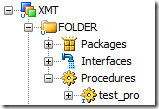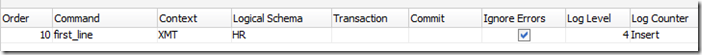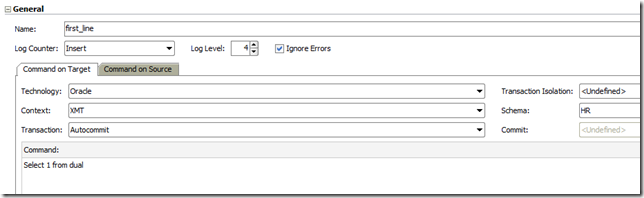This post is about to create ODI procedure using the SDK codes.
- The logic is pretty simple Initially find the Project, Folder , Technology and store them into Variable.
- Declare a new ODI Procedure
- Add the Line and for each line define the parameters , technology and expression for Target and Source if required
- Finally persist the Procedure.
// Find the Context
context = ((IOdiContextFinder)odiInstance.getTransactionalEntityManager().
getFinder(OdiContext.class)).
findByCode("XMT");
//Find the Oracle Logical Schema
oracleLogicalSchema = ((IOdiLogicalSchemaFinder)odiInstance.getTransactionalEntityManager().
getFinder(OdiLogicalSchema.class)).
findByName("HR");
//Find the Oracle Technology
oracleTechnology =((IOdiTechnologyFinder)odiInstance.getTransactionalEntityManager().
getFinder(OdiTechnology.class)).
findByCode("ORACLE");
// Creating a New Procedure of the name test_pro under the folder(FOLDER)
OdiUserProcedure pro=new OdiUserProcedure(folder ,"test_pro");
// Creating the first line
pro.addLine("first_line");
// Declaring the Line Command
OdiProcedureLineCmd cmd =new OdiProcedureLineCmd();
// Add the required properties for the command
cmd.setExecutionContext(context);
cmd.setTechnology(oracleTechnology);
cmd.setLogicalSchema(oracleLogicalSchema);
cmd.setAutoCommitMode();
// defining the experssion and set it to the command
String expr = "Select 1 from dual";
cmd.setExpression(new Expression(expr, null,SqlGroupType.NONE));
//for each line add the required properties from above.
for (OdiUserProcedureLine line: pro.getLines()) {
System.out.print(line);
line.setOnTargetCommand(cmd);
line.setLogLevel(4);
line.setLogCounter(LogCounter.INSERT);
}
// Persist(save) the Procedure
odiInstance.getTransactionalEntityManager().persist(pro);
Java Codes
package odi.sdk;
import java.util.Collection;
import oracle.odi.core.OdiInstance;
import oracle.odi.core.persistence.transaction.ITransactionStatus;
import oracle.odi.core.persistence.transaction.support.TransactionCallbackWithoutResult;
import oracle.odi.core.persistence.transaction.support.TransactionTemplate;
import oracle.odi.domain.project.OdiFolder;
import oracle.odi.domain.project.OdiProcedureLine.LogCounter;
import oracle.odi.domain.project.OdiProcedureLineCmd;
import oracle.odi.domain.project.OdiProject;
import oracle.odi.domain.project.OdiUserProcedure;
import oracle.odi.domain.project.OdiUserProcedureLine;
import oracle.odi.domain.project.finder.IOdiFolderFinder;
import oracle.odi.domain.project.finder.IOdiProjectFinder;
import oracle.odi.domain.topology.OdiContext;
import oracle.odi.domain.topology.OdiLogicalSchema;
import oracle.odi.domain.topology.OdiTechnology;
import oracle.odi.domain.topology.finder.IOdiContextFinder;
import oracle.odi.domain.topology.finder.IOdiLogicalSchemaFinder;
import oracle.odi.domain.topology.finder.IOdiTechnologyFinder;
import oracle.odi.domain.xrefs.expression.Expression;
import oracle.odi.domain.xrefs.expression.Expression.SqlGroupType;
import oracle.odi.publicapi.samples.SimpleOdiInstanceHandle;
public class OdiProc {
private static OdiProject project;
private static OdiFolder folder;
private static OdiLogicalSchema oracleLogicalSchema;
private static OdiContext context;
private static OdiTechnology oracleTechnology;
/**
* @param args
*/
public static void main(String[] args) {
// TODO Auto-generated method stub
final SimpleOdiInstanceHandle odiInstanceHandle = SimpleOdiInstanceHandle
.create("jdbc:oracle:thin:@localhost:1521:orcl",
"oracle.jdbc.OracleDriver",
"ODI_MASTER_11G",
"ODI_MASTER_11G",
"WORKREP1",
"SUPERVISOR",
"SUNOPSIS");
final OdiInstance odiInstance = odiInstanceHandle.getOdiInstance();
try {
TransactionTemplate tx = new TransactionTemplate(odiInstance.getTransactionManager());
tx.execute(new TransactionCallbackWithoutResult()
{
protected void doInTransactionWithoutResult(ITransactionStatus pStatus)
{
// Find the Project
project = ((IOdiProjectFinder)odiInstance.getTransactionalEntityManager().getFinder(OdiProject.class)).
findByCode("XMT");
// Find the folder
Collection fold = ((IOdiFolderFinder)odiInstance.getTransactionalEntityManager().getFinder(OdiFolder.class)).
findByName("FOLDER");
for (java.util.Iterator it=fold.iterator(); it.hasNext();){
folder=(OdiFolder)it.next();
}
// Find the Context
context = ((IOdiContextFinder)odiInstance.getTransactionalEntityManager().getFinder(OdiContext.class)).
findByCode("XMT");
//Find the Oracle Logical Schema
oracleLogicalSchema = ((IOdiLogicalSchemaFinder)odiInstance.getTransactionalEntityManager().
getFinder(OdiLogicalSchema.class)).
findByName("HR");
//Find the Oracle Technology
oracleTechnology =((IOdiTechnologyFinder)odiInstance.getTransactionalEntityManager().getFinder(OdiTechnology.class)).
findByCode("ORACLE");
OdiUserProcedure pro=new OdiUserProcedure(folder ,"test_pro");
pro.addLine("first_line");
OdiProcedureLineCmd cmd =new OdiProcedureLineCmd();
cmd.setExecutionContext(context);
cmd.setTechnology(oracleTechnology);
cmd.setLogicalSchema(oracleLogicalSchema);
cmd.setAutoCommitMode();
String expr = "Select 1 from dual";
cmd.setExpression(new Expression(expr, null,SqlGroupType.NONE));
for (OdiUserProcedureLine line: pro.getLines()) {
System.out.print(line);
line.setOnTargetCommand(cmd);
line.setLogLevel(4);
line.setLogCounter(LogCounter.INSERT);
}
odiInstance.getTransactionalEntityManager().persist(pro);
//Done
System.out.println("Done");
}
});
}
finally
{
odiInstanceHandle.release();
}
}
}