The Steps are as follows
1. Get the File list into the ODI Procedure ( ‘ GENERATING LIST OF SCENARIO ’)
2. Assign the Loop to Zero ( LOOP=0)
3. Get the Next Scenario of the Interface to be processed
4. Process the Scenarios using ‘ ODISTARTSCENARIO ‘ by passing the value from #GET_SCENARIO variable
5. Refresh the Variable ‘ Check ‘
6. Check if there are still scenarios of the Interfaces to be processed or not. If so Next step , else Exit .
7. Increment the Loop by 1.
The Package Flow is shows below in this Image.
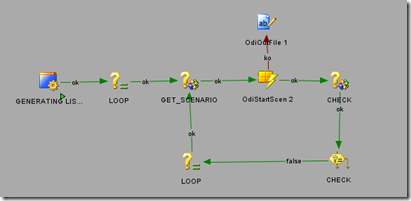
ODI Procedure to get list of scenarios.
DROP TABLE <%=odiRef.getInfo(“DEST_WORK_SCHEMA”)%>.SCENARIOS
CREATE TABLE <%=odiRef.getInfo(“DEST_WORK_SCHEMA”)%>.SCENARIOS
(S_NO NUMBER(3),SCEN_NAME VARCHAR2(50))
INSERT ALL
INTO <%=odiRef.getInfo(“DEST_WORK_SCHEMA”)%>.SCENARIOS VALUES (1,’AGE_GROUP’)
INTO <%=odiRef.getInfo(“DEST_WORK_SCHEMA”)%>.SCENARIOS VALUES (2,’FILE_FLOW’)
INTO <%=odiRef.getInfo(“DEST_WORK_SCHEMA”)%>.SCENARIOS VALUES (3,’FILE_LIST’)
SELECT * FROM DUAL
Variable #GET_SCENARIO
For Scenario Name i have used the #GET_SCENARIO so i get the value of the next scenario to be processed
GET _SCENARIO VARIABLE QUERY
Here iam getting the values of the scen_name from the temp table created using ODI_procedure as mentioned above.
SELECT SCEN_NAME FROM <%=odiRef.getInfo(“DEST_WORK_SCHEMA”)%>.SCENARIOS
WHERE S_NO=#LOOP
CHECK VARIABLE QUERY
Here iam checking at every step if there is any other Scenario left out to be processed or not.
SELECT COUNT(*)-#LOOP FROM <%=odiRef.getInfo(“DEST_WORK_SCHEMA”)%>.SCENARIOS
[ Note – Please see my post – Multiple File – single Interface on variable usage and options ,and my Post Generating Multiple Scenarios on how to generate multiple scenarios for Interfaces ]


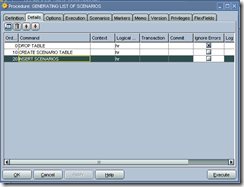
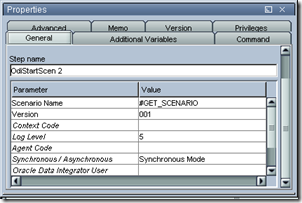
2 Comments
Leave a reply →