Hi Guys,
I frequently got emails asking how to do show Business messages on OD and, as there isn’t such feature until version 10.1.3.5, I created a way to have it.
It’s just like a magic trick!
We will need an “assistant”…. Let me see…. Please, you, the ODI Procedure! Come to stage!!!!!
Now the preparation to the magic!
1) Create an Option in the Procedure, we can call it The_Message (Type Value), like:
2) Now create a step, we can call it “Show Message”
3) Put the technology to Java BeanShell
Add the following code:
throw new Exception(“nn<%=odiRef.getOption(“The_Message”)%>nn”)
Like:
That is it! Nothing more!
To use it, add to any package, click on it, go to its proprieties, Option Tab and write however it the message you wish to show at Operator. It will be like:
Now, if you go to operator, that is what you will get;
Magic Done! Did you like?
OK, now just a small tip! As you see, the “Show any message” step is in RED, that means “The process will be stopped here”. If you wish let it as “Warning” and do not stop the process, click on the checkbox “Ignore Error” in the Procedure step and you can add more steps after the Procedure “Show Message”.
Remember that you can use this Procedure infinite times in the same package or any other… Just change the value of the Option.
That is very useful to debug variable and gots its value at Operator!
Make any sense??
Once more, comments are very welcome!!!!!!




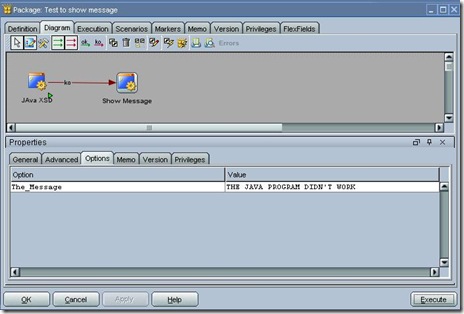
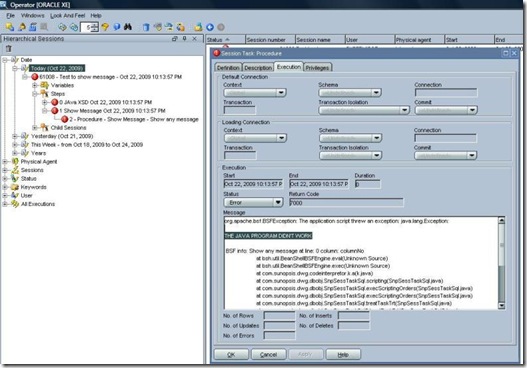
13 Comments
Leave a reply →