Start the agent using agent scheduler or agent service
Scheduling process
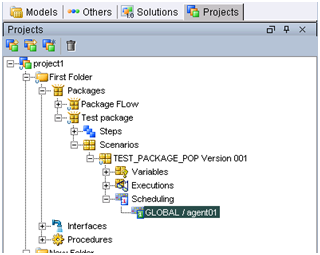
Under the scenario , right click on scheduling , click on " Insert scheduling "

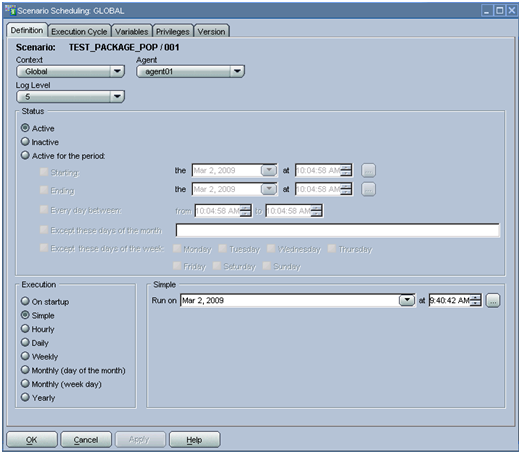
Define all the scheduling parameter and the logical agent and log level. Set the Execution mode and Execution time and period. For more choice look for other tabs.Finally apply your setting and click ok.
To apply Scheduling , Go to Topology – > Logical Architecture – > Logical Agent
Right click on Logical Agent and Click on the " Update Scheduling " .
[ Note: Make sure the agent is running as ODI scheduler needs the agent for its functionality . ]


18 Comments
Leave a reply →