Versioning is a smart method of implementing a certain condition or multiple condition , objects for a particular interface , package or scenarios without required to have multiple such objects.
Creating Version
To create a version , right click on the object to be versioned and click ok Version-> Create and a popup will be appear as shown below and automatically version number appears , you can also change the version number if required and also provide the description as in the long term and in future understanding would help us to understand the purpose of the version .
Restoring Version
To restore any object version , just right click and select Version -> Restore .. , and select the version to be restored.
Don’t worry about the warning , click ok .
Interface Versioning
VERSION – 1.0.0.0
VERSION – 1.0.0.1
Package Versioning
VERSION – 1.0.0.0
VERSION – 1.0.0.1
Scenario Versioning
Regenerate scenario
Comparing Versions
To compare any two version of the objects , just right click and select version -> Compare with versions..
Here I am comparing 1.0.0.1 with 1.0.0.0
As you can see that in version 1.0.0.0 all the columns where mapped where’s in the COLUMN- C3 was not mapped .
Here in this Example I am comparing the Packages created above .
And as you can see that VAR_JOIN1 is added in the var_join1 and it even shows the different in descriptions , for example
Description in Version 1.0.0.0
Version 1.0.0.1 Description with addition of VAR_JOIN1 being added to it .
Comparing Scenarios
Report Generation
You can create a report by click on the print button found on the top of the compare version
And select the path and location of the PDF Folder.
The biggest drawback I see is that I can compare between two version only , not multiple. Hope Oracle implements multiple comparison in future versions.
All the versioning information is stored in SNP_VERSION table of Master Repository and are connected to Work Respository objects linked to External_version and Object_name.


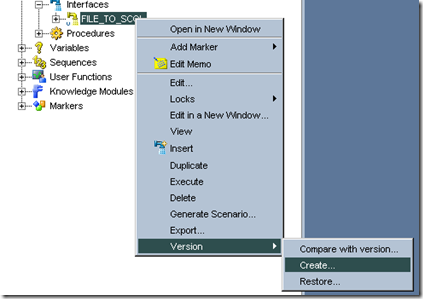
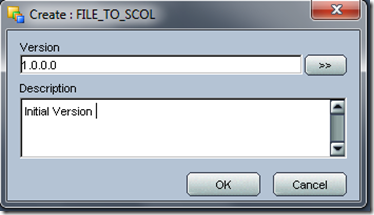
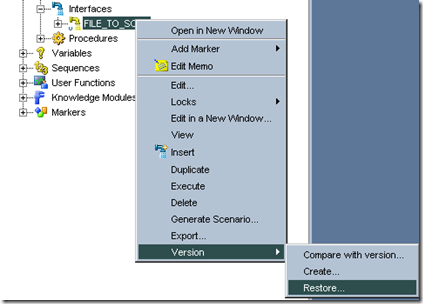
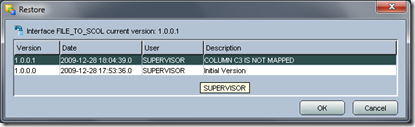
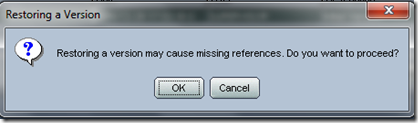
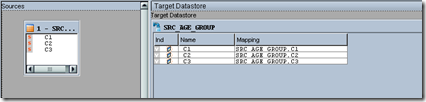

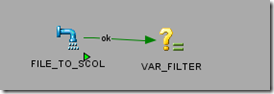
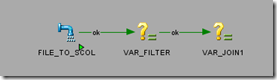

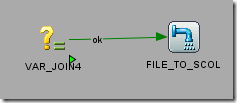
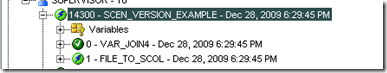
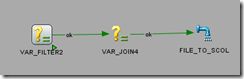
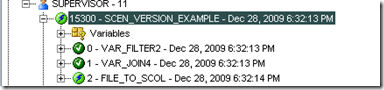
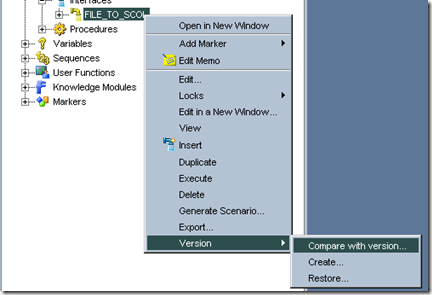
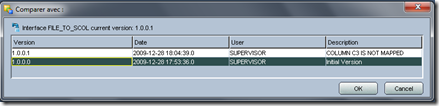
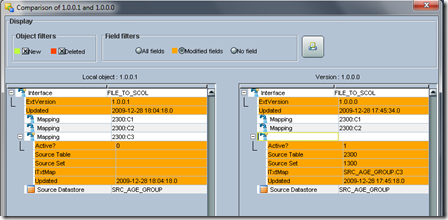
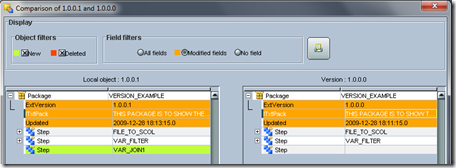
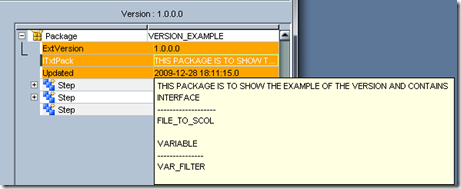
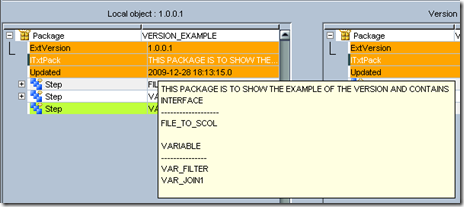
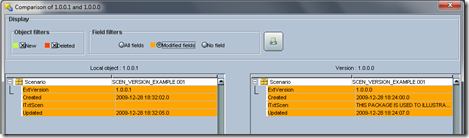
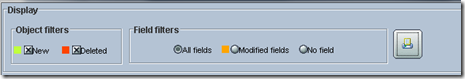
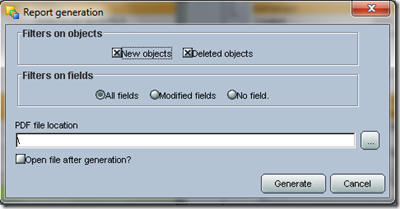
2 Comments
Leave a reply →