Howdy, Friends…
A small but very useful tip!
There are some time we would need to process SQL (or load) via a particular order and, to achieve that, many time the Developer would load the data into temporary tables and process them same later into Target.
We can change the way that joins are generated at Oracle Data Integrator (10g or 11g).
If we are dealing with latest Oracle database , there is option in ODI topology which when being enabled would enables us to do Ordered SQL and thus avoiding unnecessary temporary table and steps and even processing time.
To enable the Ordered SQL .
Go to Topology- > Physical Architecture – > Oracle Technology (or any technology you wish to change)
Interface
The option of the Ordered Join syntax is to be enabled and accordingly the order Number needs to specified.
ODI will process the joins based on the Order Number and also in the Ascending Order.
TABLE LENGTH
Just to add to the above technique , you can set the table length in the Technology settings.
Good to see you around… keep visiting us!


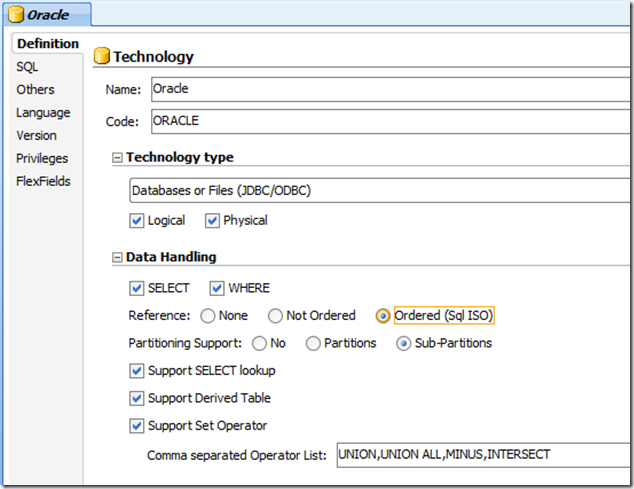
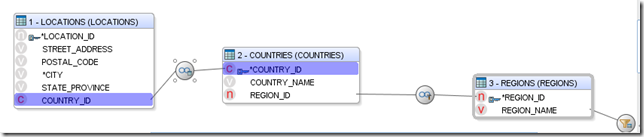
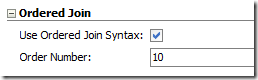
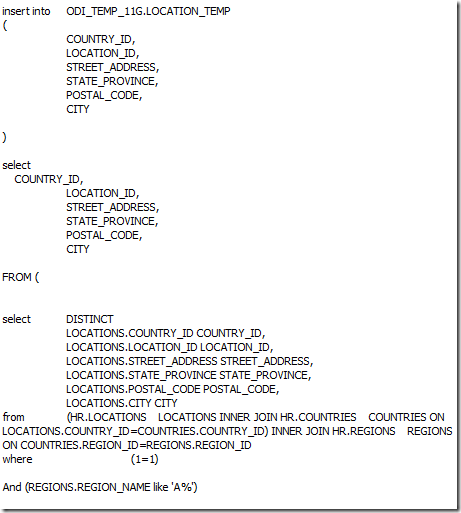
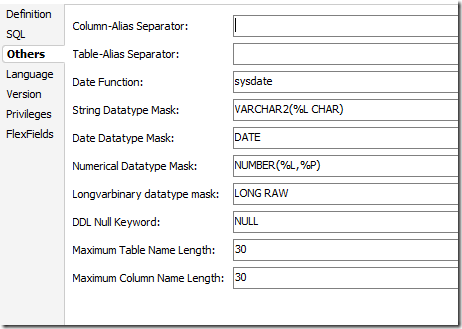
2 Comments
Leave a reply →