This error occurs when you have multiple schemas but no default schema defined.
Go to Topology – > Physical Architecture – > Technology – > Data Server .
Edit the physical server that you want to be the default and under the Definition, there is a check box "Default" ,check mark it and rerun the Interface.
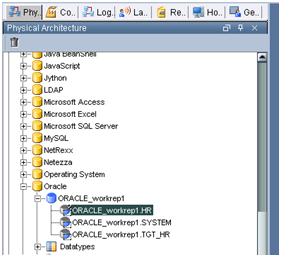
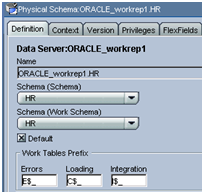
Mark the correct physical schema to default and rerun the Interface.


8 Comments
Leave a reply →