-
Define the Interface Name , optimization context and select the proper schema for staging Area different from the Target
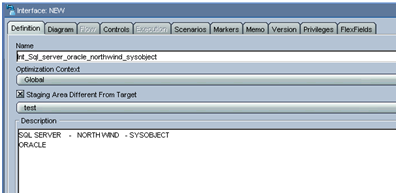
- In the Diagram Tab, Drag your source in to the Source side
- In the Target Data store Click on the Untitled area and you can see in the properties area Name tab , Context and Temporary Data store Location
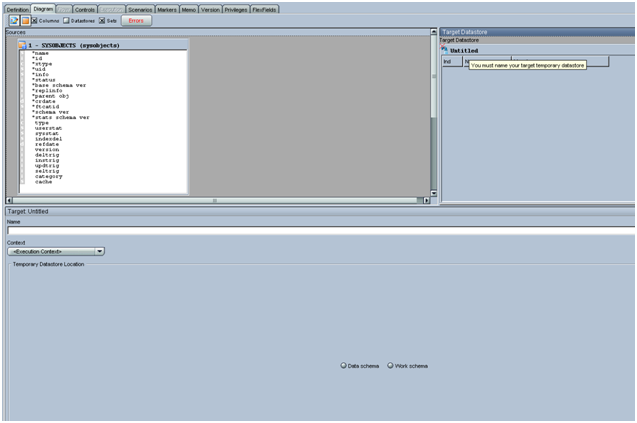
- Type in the Target Temp table name you wish to create in the Name tab
- Leave the context as it is unless you want specifically to run only for one context
- Select the Work schema for Temporary Data store Location unless you wish to create in the Main Database or Schema.
- To create copy of the entire table as the source, Right click and select Add to target.
- For particular selected columns, Right click particular columns and select Add to Target and only those particular columns will be added to the target.
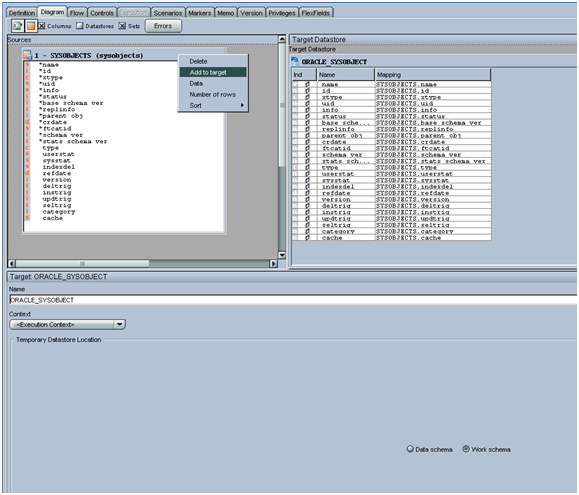
- Modify the Data type for the target Database and also the column name ( if required ) . Verify the Column name and the Execution area i.e ( Source , Staging area or Target )
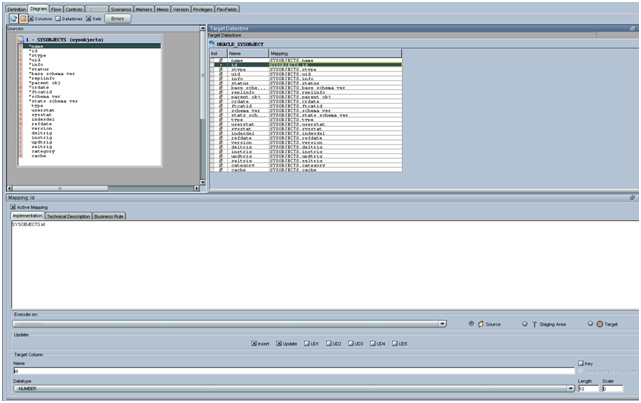
- In the Flow tab, Select the appropriate IKM and put the Flow Control to be No and Create Targ Table to be Yes , so that ODI can create the table before loading in Data or Work schema as defined in step 6
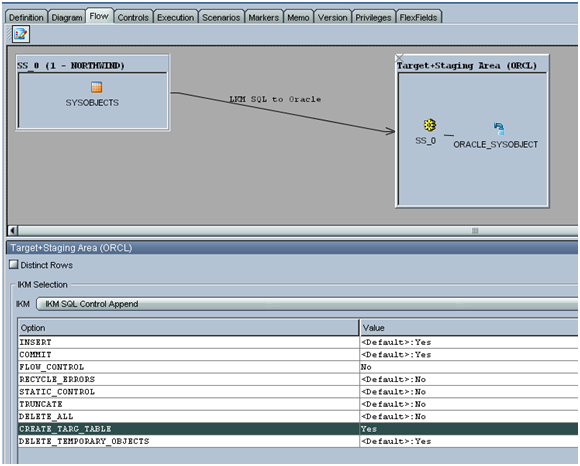
- Run the Interface and Check for Errors .If all fine you should see the table created in the Schema selected (in step 1) with data loaded. Go to the required schema check for the table and data .
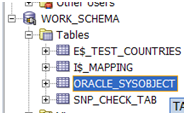
- when you create Temp table using ODI , you won’t see the option of Data to see the data directly in the Interface
- Temp Interface are marked by a Yellow Color Icon unlike Blue
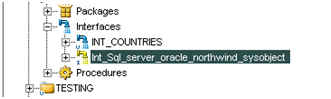
- To use this Temporary table, just drag and drop the interface as the Source for other Interfaces. You don’t need to do the Selective Reverse of the temporary data store.



Pingback: Yellow Interface (Temporary Interface) in ODI11g | DW TeamDW Team