Hello Friends,
We have shown you in the past how to write SQL using Jython to file , SQL in Operator and Rows counts into File and various other technique but some time we don’t want to send as an attachment but rather as a direct Email.
Here is a very simple Technique ,which can be done in one to two steps.
Step 1. Java Codes
Command on Source – Database Technology and Schema
Command on Target , Technology- Java Bean Shell.
and paste the following codes and just change the Query string , if required delimiter.
<@
import java.sql.Connection;
import java.sql.Statement;
import java.sql.DriverManager;
import java.sql.ResultSet;
import java.sql.ResultSetMetaData;
conn=odiRef.getJDBCConnection("SRC");
Statement stmt=conn.createStatement();
String result="";
char delimiter=(char)44;
// Please change the delimiter here,i.e just change the number
// TAB - 9
// COMMA 44
// GET THE CODING LIST AT http://www.zytrax.com/tech/codes.htm
my_query="SELECT * FROM ODI_TEMP.PERIOD_YR ";
// Either provide the columns or select * from all columns
ResultSet rs=stmt.executeQuery(my_query);
ResultSetMetaData md=rs.getMetaData();
int numColumns =md.getColumnCount();
// Fetch column names
for (int i=1; i<numColumns+1; i++) {
String columnName = md.getColumnName(i)+ delimiter;
result+=columnName;
}
result=result.substring(0,result.length()-1);
result+=(char)13;
int times=result.length();
for (int i=1; i<times ;i++){
result+="-";
}
result+=(char)13;
// Fetching Rows
result=result.substring(0,result.length()-1);
result+=(char)13;
while (rs.next()) {
for (int i=1; i<numColumns+1; i++) {
String output=rs.getString(md.getColumnName(i))+ delimiter;
result+=output;
}
result=result.substring(0,result.length()-1);
result+=(char)13;
}
// Close Connection
stmt.close();
conn.close();
@>
Step 2. Email using OdiSendMail
Command on Target – Sunopsis API
and paste the following codes.
OdiSendMail -MAILHOST=<mail_host> -FROM=<from_user> -TO=<address_list>
<@=result@>
(or)
You can also call the OdiOutFile etc in the package too and in the message call <@=result@>, but make sure you call the above java procedure before it.
Simple and Easy .
Sample Output
Look for more tips and tricks from odiexperts.com 🙂 . Also keep looking for more ODI 11g posts.


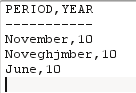
11 Comments
Leave a reply →