For this particular Example I am exporting Project, Models and all the other objects under it from ODI_DEV [ DWR ] environment to ODI_WORK_EWR [ EWR ]
DWR – Development Work Repository
EWR – Execution Work Repository
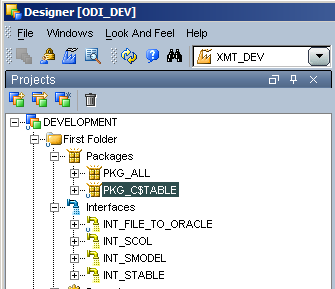
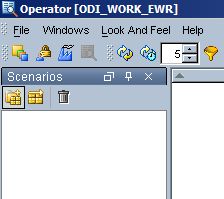
Step 1 – Export the scenarios
Right click and export the scenario to the required folder
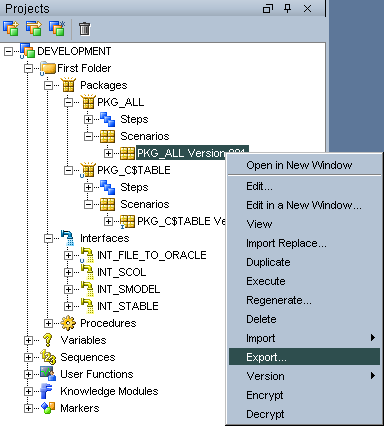
Step 2 – Select the Folder to export the scenarios
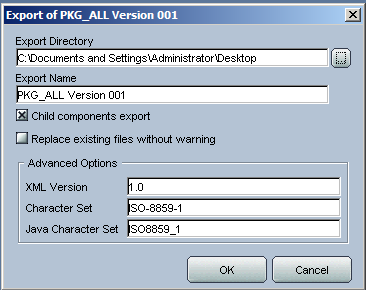
Step 3 – Repeat the above steps for all the scenarios to be exported.
Login into other EWR environment and go the Operator – scenarios tab ,as the EWR don’t have designer enabled.
Step 1 – Right click on the Scenario and select ‘ Import Scenario .. ‘
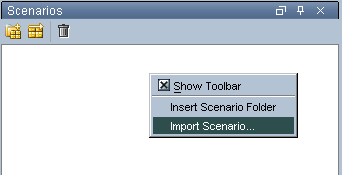
Step 2 – Select the right Import Type ” INSERT_UPDATE ” and the directory to be imported and you would find the list of scenarios to be imported.
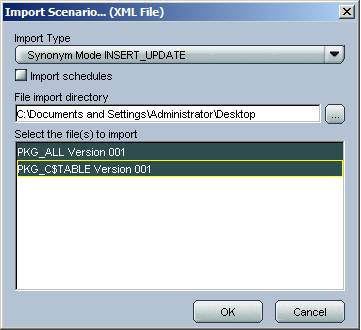
The best practice is to use import type ” INSERT_UPDATE ” for the reason being that if the scenarios are already present they would be updated else inserted.
Click ok to the warning
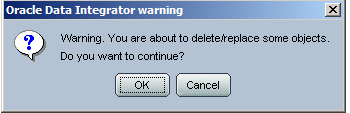
And all the scenarios imported will be visible.
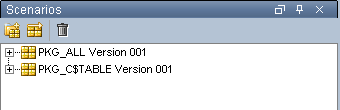
Run the test for one or two for successful scenario import and it works.
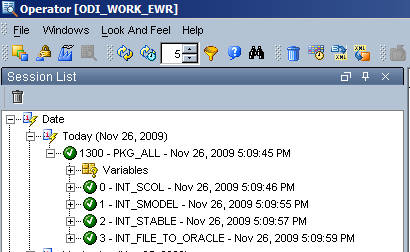


One Comment
Leave a reply →